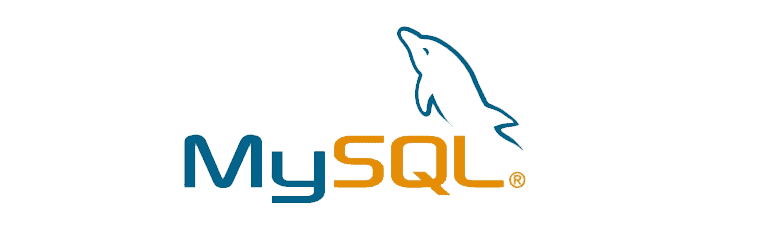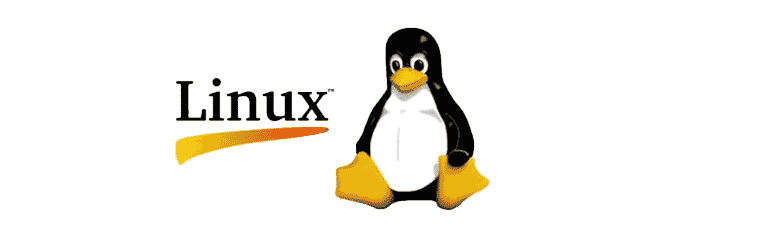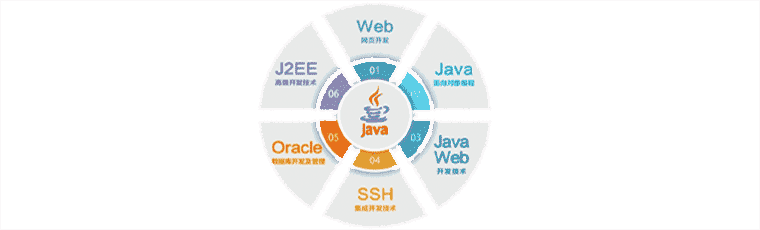Centos7开机自启动配置
kibana开机启动(Centos7环境 )
kibana版本:6.2.2
步骤:
1.新建kibana.service服务文件
vim /usr/lib/systemd/system/kibana.service
------
[Unit]
Description=Kibana Server Manager
[Service]
ExecStart=/usr/local/kibana-7.0.0/bin/kibana
[Install]
WantedBy=multi-user.target
------
3.刷新systemctl
systemctl daemon-reload
4.启动kibana
systemctl start kibana
5.设置kibana开机自启动
systemctl enable kibana
nginx.service服务(Centos7环境 )
为了方便,现将nginx服务添加至systemctl,修改nginx配置文件,开启pid
vim /etc/nginx/nginx 在文件第二行,添加
pid /var/run/nginx.pid;
vim /lib/systemd/system/nginx.service
------
[Unit]
Description=nginx - high performance web server
After=network.target remote-fs.target nss-lookup.target
[Service]
Type=forking
PIDFile=/var/run/nginx.pid
ExecStartPre=/usr/sbin/nginx -t -c /etc/nginx/nginx.conf
ExecStart=/usr/sbin/nginx -c /etc/nginx/nginx.conf
ExecReload=/usr/sbin/nginx -s reload
ExecStop=/usr/sbin/nginx -s quit
PrivateTmp=true
[Install]
WantedBy=multi-user.target
------
设置开机启动
systemctl enable nginx
systemctl start nginx
systemctl stop nginx
systemctl restart nginx
systemctl status nginx
若发生报错,可通过systemctl status nginx.service查看失败原因
查看所有已启动的服务
systemctl list-units --type=service
Elasticsearch Head插件开机自启动(Centos7环境 )
1.添加开机自启脚本,注意都需要用绝对路径
vim /home/elsearch/app/es_head.sh
cd /usr/share/elasticsearch-head/node_modules/grunt/bin
nohup ./grunt server &
2、赋予脚本可执行权限(/home/elsearch/app/es_head.sh是你的脚本路径)
chmod 777 /home/elsearch/app/es_head.sh
3、打开/etc/rc.d/rc.local文件,在末尾增加如下内容
echo "/home/elsearch/app/es_head.sh" >> /etc/rc.d/rc.local
4、在centos7中,/etc/rc.d/rc.local的权限被降低了,所以需要执行如下命令赋予其可执行权限
chmod +x /etc/rc.d/rc.local
后注:
安装Head插件
需要安装nodejs、npm
yum -y install nodejs npm
如果没有安装git,还需要先安装git
yum -y install git
然后安装elasticsearch-head插件:
git clone https://github.com/mobz/elasticsearch-head.git
git下载完成后,进入目录,进行操作:
/usr/share/elasticsearch-head
npm install
插件安装相对会慢一些,请耐心等待...
[Service]小节选项
每个服务单元文件都必须包含一个"[Service]"小节。由于此小节中的许多选项也同时适用于其他类型的单元
Type=
设置进程的启动类型,必须是下列值之一:simple, forking, oneshot, dbus, notify, idle 之一。
1.如果设为"simple"(设置了 ExecStart= 但未设置 BusName= 时的默认值),那么表示 ExecStart= 所设定的进程就是该服务的主进程。 如果此进程需要为其他进程提供服务,那么必须在该进程启动之前先建立好通信渠道(例如套接字),以加快后继单元的启动速度。
2."dbus"(设置了 ExecStart= 与 BusName= 时的默认值)与"simple"类似,不同之处在于该进程需要在 D-Bus 上获得一个由 BusName= 指定的名称。 systemd 将会在启动后继单元之前,首先确保该进程已经成功的获取了指定的 D-Bus 名称。设置为此类型相当于隐含的依赖于 dbus.socket 单元。
3."oneshot"(未设置 ExecStart= 时的默认值)与"simple"类似,不同之处在于该进程必须在 systemd 启动后继单元之前退出。 此种类型通常需要设置 RemainAfterExit= 选项。
4.如果设为"forking",那么表示 ExecStart= 所设定的进程将会在启动过程中使用 fork() 系统调用。这是传统UNIX守护进程的经典做法。 也就是当所有的通信渠道都已建好、启动亦已成功之后,父进程将会退出,而子进程将作为该服务的主进程继续运行。 对于此种进程,建议同时设置 PIDFile= 选项,以帮助 systemd 准确定位该服务的主进程,进而加快后继单元的启动速度。
5."notify"与"simple"类似,不同之处在于该进程将会在启动完成之后通过 sd_notify(3) 之类的接口发送一个通知消息。 systemd 将会在启动后继单元之前,首先确保该进程已经成功的发送了这个消息。 如果设置为此类型,那么 NotifyAccess= 将只能设置为"all"或者"main"(默认)。 注意,目前 Type=notify 尚不能在 PrivateNetwork=yes 的情况下正常工作。
6."idle"与"simple"类似,不同之处在于该进程将会被延迟到所有的操作都完成之后再执行。 这样可以避免控制台上的状态信息与 shell 脚本的输出混杂在一起。
旧版本配置
vim /etc/init.d/nginx
#!/bin/bash
# nginx Startup script for the Nginx HTTP Server
# it is v.0.0.2 version.
# chkconfig: - 85 15
# description: Nginx is a high-performance web and proxy server.
# It has a lot of features, but it's not for everyone.
# processname: nginx
# pidfile: /var/run/nginx.pid
# config: /etc/nginx/nginx.conf
nginxd=/usr/local/tengine/sbin/nginx
nginx_config=/etc/nginx/nginx.conf
nginx_pid=/usr/local/tengine/logs/nginx.pid
RETVAL=0
prog="nginx"
# Source function library.
. /etc/rc.d/init.d/functions
# Source networking configuration.
. /etc/sysconfig/network
# Check that networking is up.
[ ${NETWORKING} = "no" ] && exit 0
[ -x $nginxd ] || exit 0
# Start nginx daemons functions.
start() {
if [ -e $nginx_pid ];then
echo "nginx already running...."
exit 1
fi
echo -n $"Starting $prog: "
daemon $nginxd -c ${nginx_config}
RETVAL=$?
echo
[ $RETVAL = 0 ] && touch /var/lock/subsys/nginx
return $RETVAL
}
# Stop nginx daemons functions.
stop() {
echo -n $"Stopping $prog: "
killproc $nginxd
RETVAL=$?
echo
[ $RETVAL = 0 ] && rm -f /var/lock/subsys/nginx /usr/local/tengine/logs/nginx.pid
}
# reload nginx service functions.
reload() {
echo -n $"Reloading $prog: "
#kill -HUP `cat ${nginx_pid}`
killproc $nginxd -HUP
RETVAL=$?
echo
}
# See how we were called.
case "$1" in
start)
start
;;
stop)
stop
;;
reload)
reload
;;
restart)
stop
start
;;
status)
status $prog
RETVAL=$?
;;
*)
echo $"Usage: $prog {start|stop|restart|reload|status|help}"
exit 1
esac
exit $RETVAL
- 本文标签: Linux
- 本文链接: https://www.jimmy2k.top/article/327
- 版权声明: 本文由JimmyZ的个人博客原创发布,转载请遵循《署名-非商业性使用-相同方式共享 4.0 国际 (CC BY-NC-SA 4.0)》许可协议授权