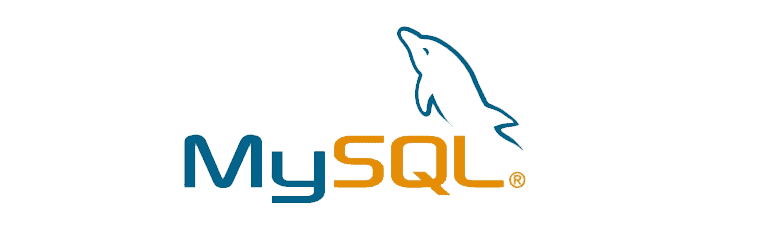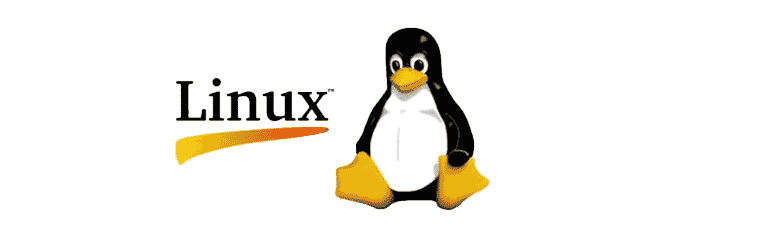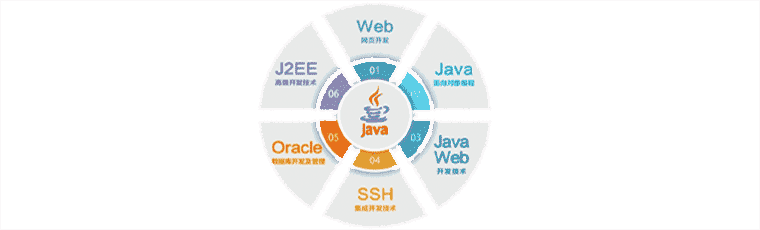免密码登录(ssh远程客户端)
通过命令”ssh-keygen -t rsa“
通过命令”ssh-keygen -t rsa“
Generating public/private rsa key pair.
Enter file in which to save the key (/root/.ssh/id_rsa): 回车
Enter passphrase (empty for no passphrase): 回车
Enter same passphrase again: 回车
Your identification has been saved in /root/.ssh/id_rsa.
Your public key has been saved in /root/.ssh/id_rsa.pub.
The key fingerprint is:
40:98:85:aa:90:b9:ed:3e:d7:44:ee:75:4a:0e:21:d7 root@VM-29cad895-11da-49b7-a970-27c763f52c29
The key's randomart image is:
+--[ RSA 2048]----+
| =o |
| +. |
| o . .. |
|+ . . +.E |
|.+ = .S |
|o . + o . |
| . + = o |
| o . o o |
| ..o |
+-----------------+
生成之后会在用户的根目录生成一个 “.ssh”的文件夹
进入/root/.ssh/会生成以下几个文件
authorized_keys:存放远程免密登录的公钥,主要通过这个文件记录多台机器的公钥
id_rsa : 生成的私钥文件
id_rsa.pub : 生成的公钥文件
know_hosts : 已知的主机公钥清单
#复制公钥id_rsa.pub到172.16.0.3 的当前用户的.ssh目录下,同时输入172.16.0.3的root密码(本机)
ssh-copy-id -i ~/.ssh/id_rsa.pub 172.16.0.3
或
scp -p ~/.ssh/id_rsa.pub root@登录端IP:/root/.ssh/authorized_keys
-bash: ssh-copy-id: command not found //提示命令不存在
解决办法:yum -y install openssh-clients
- 本文标签: Linux
- 本文链接: https://www.jimmy2k.top/article/305
- 版权声明: 本文由JimmyZ的个人博客原创发布,转载请遵循《署名-非商业性使用-相同方式共享 4.0 国际 (CC BY-NC-SA 4.0)》许可协议授权