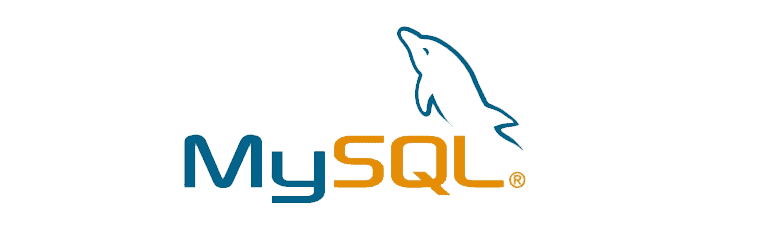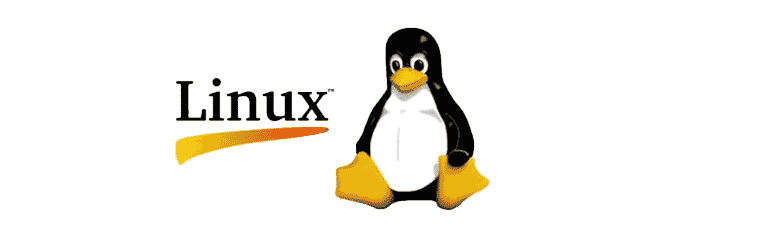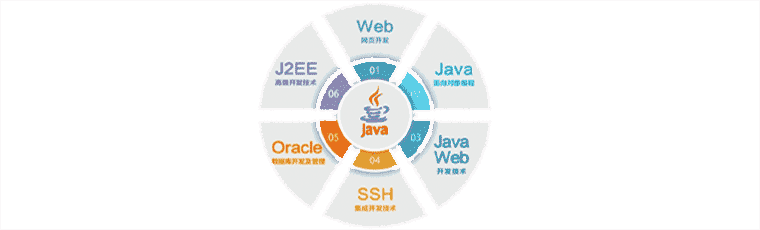无法打开文件类型:.settingcontent-ms
无法打开文件类型:.settingcontent-ms
方法一:
1. Click on Search bar.
2. Type "Indexing Options" without the quotes and click on it.
3. Then click on Advanced button.
4. Click on Rebuild and click on Ok.
方法二:
Follow the steps to reset Data folder for Windows search settings and check for the results:
- Open Task Manager by pressing Ctrl+Shift+Esc.
- Find and Click “Microsoft Windows Search Indexer” process.
- Click “End Task”
- Go to the directory C:\ProgramData\Microsoft\Search. (If “C” drive is the operating system drive)
- Delete the folder “Data”.
- Restart the computer that would create the Data folder and would also automatically restart the process.
Note: Never end the “Microsoft Windows Search Indexer” Task anymore or you’ll need to do this again.
方法三:
Let’s follow the below mentioned steps and check if that helps:
New User Account
Try these steps to create a new user account and check if it fixes the issue. Refer to the steps below to create a new User Account:
1. Go to Settings.
2. Choose Accounts and then select Other User Accounts towards the left.
3. Select Add an Account.
4. Enter a user name and hit Next.
5. Click on Finish.
6. Sign out from the current Account and Log into the new account.
7. Check if issue persists.
In addition to the above steps, I would suggest you to please refer to the below mentioned Microsoft article for more information
Create a local user account in Windows 10
http://windows.microsoft.com/en-us/windows-10/create-a-local-user-account-in-windows-10
- 本文标签: 暂无相关标签
- 本文链接: https://www.jimmy2k.top/article/205
- 版权声明: 本文由JimmyZ的个人博客原创发布,转载请遵循《署名-非商业性使用-相同方式共享 4.0 国际 (CC BY-NC-SA 4.0)》许可协议授权